What Are Google Ads Extensions?
Google Ads extensions are the extra snippets shown below the ad copy.
They provide helpful information such as phone numbers, directions, location, products/services, etc.
Using these extensions helps your ads stand out from your competitors and boosts your click-through rate.
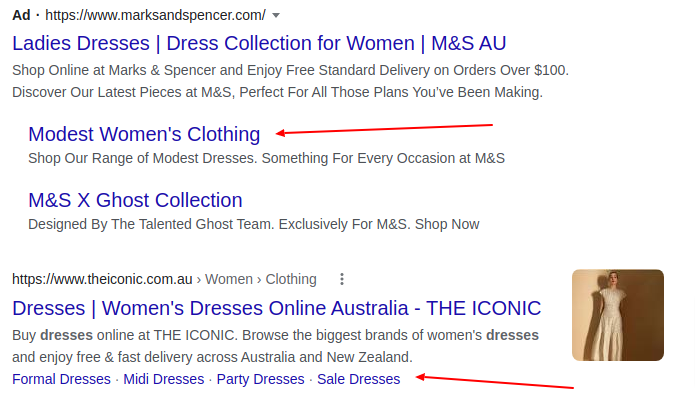
Despite setting Google Ads extensions, your ads won’t always show Google Ads extensions, and if they do, their format may vary.
This guide will help you:
- Why are Google Ads extensions useful
- 14 types of the most common Google Ads extensions
Why Use Google Ads Extensions?
On average, Google Ads Extensions will provide 10-15% improvements in CTR.
This affects your cost per click.
Adding ads extensions also help highlight your ad listing compared to other advertisers.
Its a great way of standing out in the crowd.
Using Google Ads extensions improves your Google Ads performance in a number ways:
- Extensions expand the ad with extra information—giving people more reasons to click it hence a higher click-through rate (CTR) and Return on Investment (ROI).
- Extensions increase the ads’ sizes hence more visibility on the Search Engine Results Page SERP – This ensures a higher click-through rate.
- Extensions lower cost. They improve ad ranking and can help lower cost-per-click (CPC), which means you’re getting more out of your paid ad spend.
- Extensions improve ad ranking.
- Extensions can include a link to a specific page on your website, your phone number, or any other additional information about your business.
Manual/Automated Google Ads Extensions
There are two types of Google Ads extensions types: manual, which requires some setup, and automated.
The extensions discussed in this guide are manual.
However, you can enable some of them (call extensions, sitelink extensions and structured snippet extensions) to be automated.
Though manual extensions need more setup, Google recommends them to advertisers.
This is because of their customizability and reporting simplicity.
How to Set Up Google Ads Extensions
Go to your Google Ads dashboard.
- Navigate to the Extensions page (Overview > Ads & Extensions > Extensions).
- Select Extensions.
- Hit the + button. You’ll see all ad extensions available to you.
- Select the ad extension you want.
- Then choose which level the extension should apply: account, campaign, or ad group level.
- Do you want to create new or use existing Ad extensions?
If you choose to use existing ad extensions, you’re shown a list of all the ad extensions you have in your account.
If you choose to create a new extension, you’ll need to fill out any text, contact information, description lines, or URLs Google prompts you to include. Customize the new ad extension as much as possible.
Set advanced extension options
Extension scheduling – Select when your ad extensions will be eligible to show – You’ll need extension scheduling in circumstances where there’s a seasonal offer or limited-time promotion.
You can set a start date and an end date for your ad extensions.
Ad schedule – Set up your extensions to only show during specific days and hours.
For example, if you have a call extension, make sure to schedule it to run only when someone’s around to answer the phone.
Location Extensions
Location extensions allow you to list your business’s address in your ads.
Locations extensions are added at the bottom of the ad along with your operational hours.
When your customers click, they are taken to a Google map showing your location and can get directions to where you are.
There are two ways you can get your address to show.
- If you have a Google My Business (GMB) account, you can link it with your Google Ads account, so your ads will pull information from there.
- You can add your address to your Google Ads account if you do not have a GMB account.
This extension is ideal for businesses like restaurants, retail locations, barbers and beauty salons.
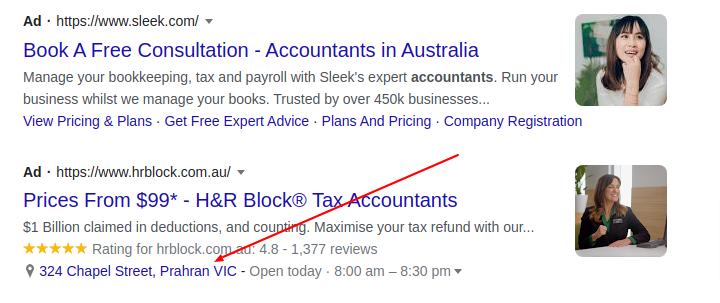
Sitelink Extensions
Sitelink extensions allow advertisers to display a short list of links to internal pages of their website that customers might find useful in the ad.
These sitelinks can be informational pages, product pages, blog posts, etc.
Sitelinks help users go deep into your website from a Google ad.
The extra links make the ad bigger, allowing you to take up more real estate in the SERP, which in turn provides more brand exposure and ensures an increased higher click-through rate.
Sitelinks also offer customers additional options to get what they need from your site with fewer clicks and less work.
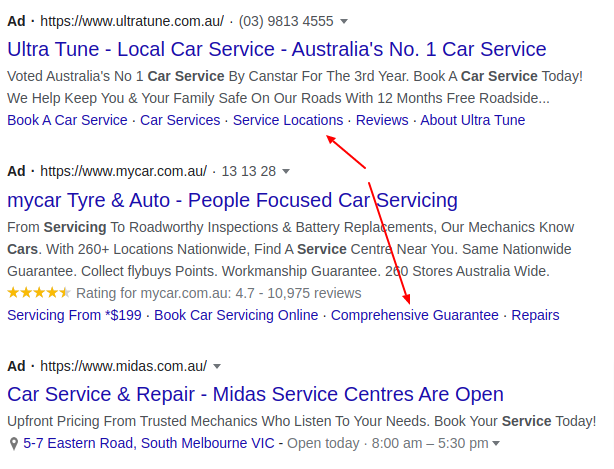
Seller Ratings Extensions
Google Seller Ratings is a Google Ads extension that displays a rating between one and five stars on search ads.
It’s an automated extension calculated by aggregating customer reviews from various sources that Google trusts.
The resulting rating is displayed underneath the URL on Google ads.
Seller Ratings are for the entire site, not individual products.
Seller Ratings only appear if you have a minimum number of unique reviews and an average rating of 3.5 stars or better.
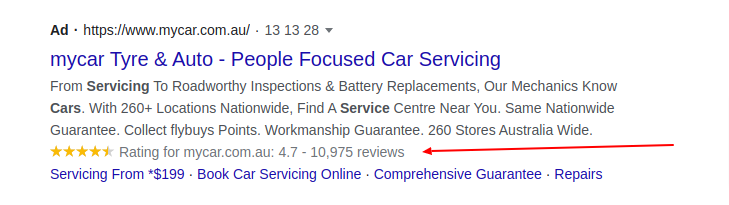
Callout Extensions
Callout extensions are a way to promote unique offers or additional benefits of your product or business.
Callouts can cover a wide variety of offers or specific unique selling points about your business.
Callouts are the easiest way to show more value in your ad while also taking up more real estate on the SERP.
Callouts create CTAs within your ad, but they’re not clickable.
Instead, they work by giving you more room for information you want to share in the ad itself.
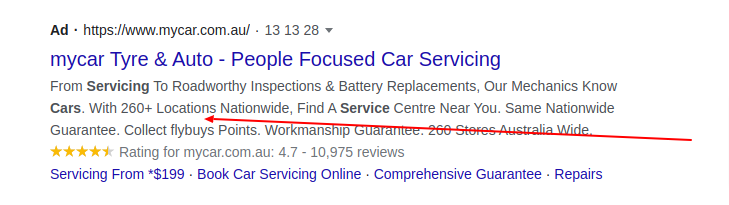
Structured Snippets Extensions
Structured snippet extensions highlight specific aspects of your products and services.
These ad extensions provide context on the nature and variety of your products and services before visitors click through to your site.
Each snippet contains a header and a list of features you would like to highlight.
Identified by colons, structured snippets are useful for highlighting specific products, services, and features customers may be looking for.
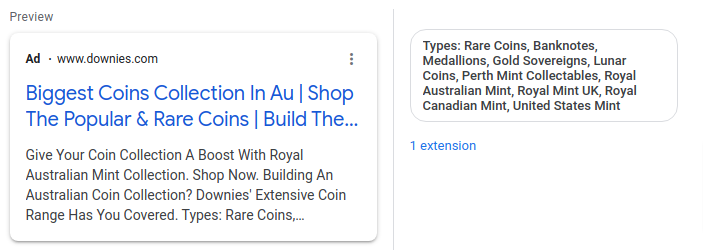
Call Extensions
If your business relies on phone calls for leads, call extensions are a great resource.
Google Ads doesn’t allow you to include phone numbers in ad descriptions or headlines.
However, call extensions give you something better by adding an embedded, click-to-call phone number as an extension.
On desktop, it will show up as a phone number that users can enter into a mobile device; on mobile, this number is clickable.
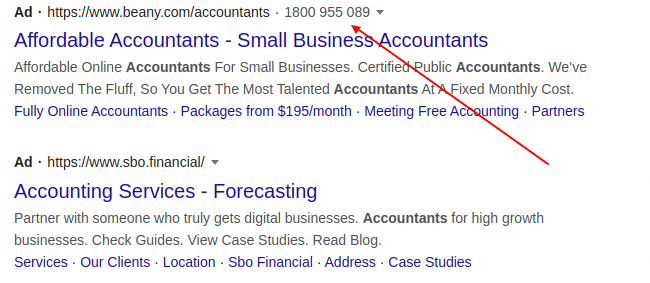
Affiliate Location Extensions
Affiliate location extension is useful if you sell your products through retailers.
You specify the retailers’ locations in your ads.
You do not mention your location in your ads.
In the Affiliate Location extension, you show the retailer’s business address, phone number and a map marker along with your ad text.
Price Extensions
Price extensions appear below your text ad on desktop and mobile, and give you more space to tell people details about what your business offers.
They show as a set of up to 8 cards that people can view to see different options and prices.
Price extensions allow you to showcase how much a given product or service costs.
App Extensions
If you have an app, you can highlight it in your text ads using the Google Ads App Extension.
Highlighting your app in the search results can be helpful to drive app downloads.
App extensions are mobile-only extensions, and they’ll feature the name and logo of your app next to a clickable “Install” CTA at the bottom of your ad.
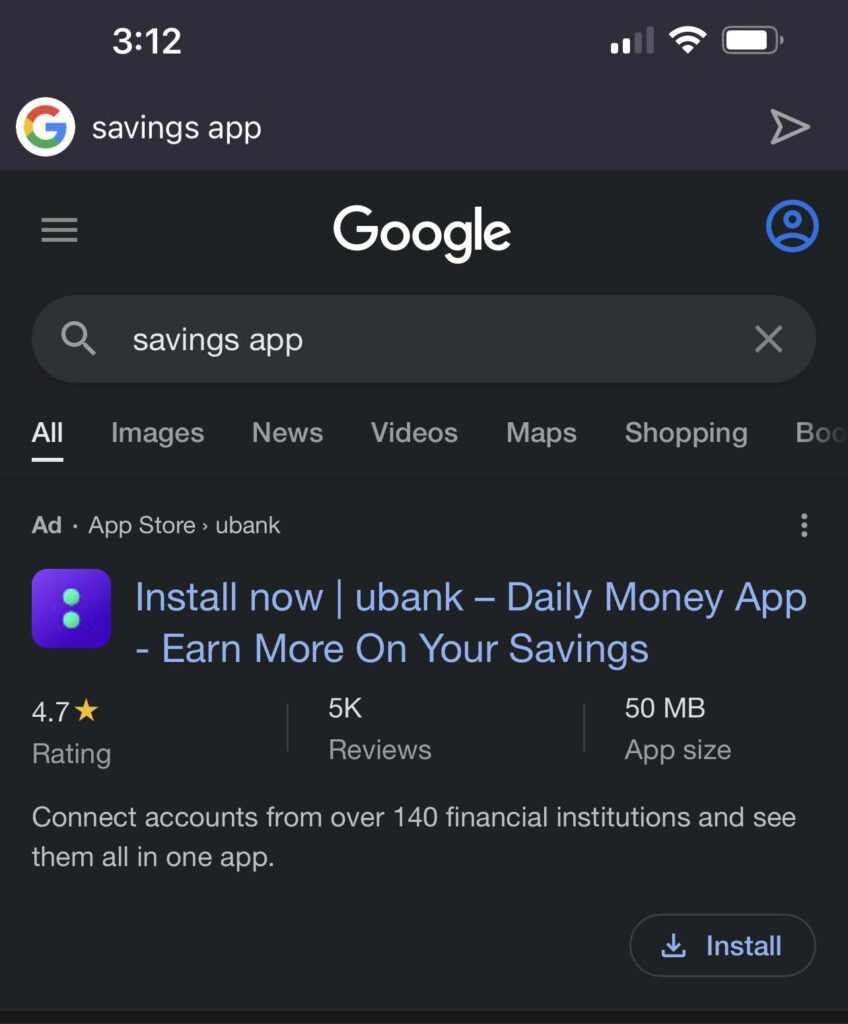
App extensions are created to convince users to download apps.
Promotion Extensions
Promotion extensions are the perfect way to display your current promotions on the search network without having to update your ad copy whenever there’s a sale.
You can highlight the type of promotion (% off, buy one get one) and also set a date range for the sale so that once the sale is over, the extension stops showing on the SERP.
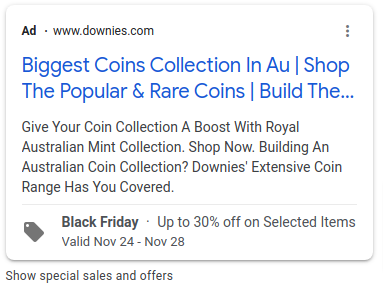
Lead Form Extensions
Google Ads lead form extensions eliminate the need for users to fill out a form on your landing page by allowing them to submit their contact information directly on the SERP.
If the searcher uses their Google account, the relevant information can be pre-populated and lead form submitted with a single click.
This helps drive qualified leads into your marketing funnel and shortens the sales cycle.
Image Extensions
Not every advertiser is eligible for this type of extension and must meet certain requirements including a history of compliance, a Google Ads account in an eligible vertical, and active campaigns running.
Image extensions are especially useful if you sell products or services that benefit from having imagery.
They let you use relevant visuals to complement your text ads, helping drive performance.
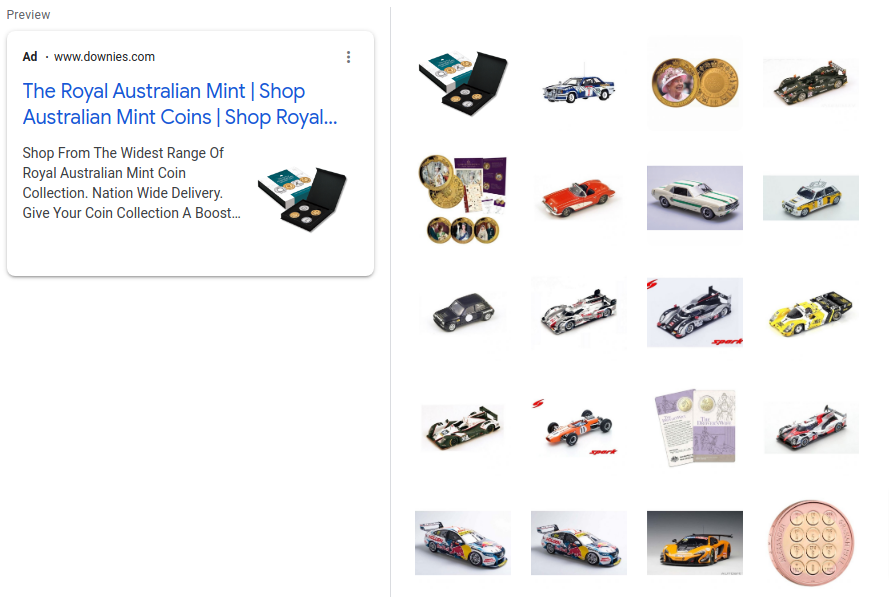
Best Practices
No matter what ad extension practice you choose, the key to all these Google Ad extension best practices is in testing. Like with any ad element, it’s essential to measure the performance of your ad extensions.
Here are some best practices for Google Ads extensions
- Optimize your sitelink extensions: These extensions provide additional links to your ad, which can help increase your ad’s click-through rate. They can be set up manually or automatically. Sitelink extensions can be used to drive traffic to your website, help establish brand awareness, or point viewers to additional landing pages on your site.
- Use callout extensions: These extensions allow you to highlight specific information, such as sales, promotions, or free shipping offers. They can be set up manually or automatically. Callout extensions can be used to add information that wouldn’t fit in your original description or to highlight your business’s unique selling point.
- Utilize location extensions: The location extension lists your business’s physical address on a separate line in the ad. When users click on the address, they’re taken to Google Maps to see how far away they are from your location and how to reach it. This type of ad extension is very useful for businesses that rely on in-person customer visits.
- Set up call extensions: Call extensions allow searchers to call your business directly from the ad. This type of extension is suitable for businesses that rely on phone calls to take reservations or bookings.
- Use price extensions: Price extensions allow you to add product pricing to your ads. They can help set searchers’ expectations about cost right away, which can reduce the number of ad clicks from searchers who can’t afford your products and won’t convert.
- Set up promotion extensions: Promotion extensions help you highlight ongoing promotions and sales. They can be set up to be shown on specific days or dates, which helps prevent the extension from showing up when a sale or promotion is no longer valid.
- Use seller ratings extensions: Seller ratings extensions display a rating for your business based on reviews Google aggregates from various online sources. This type of extension can help build trust and make people feel more comfortable about clicking on your ad and making a purchase.
- Use image extensions: Image extensions allow you to add images to your ads, which can make them visually compelling and help them stand out. They’re a great fit for businesses that sell physical goods.
- Use structured snippet extensions: Structured snippet extensions let you highlight specific features of your products or services. They’re displayed under the ad and include a category header and a list of values that fit within it. This type of extension is suitable for businesses that promote products or services.
- Set up lead form extensions: Lead form extensions eliminate the need for landing pages by allowing searchers to fill out a form right there on the search results page. Each form submission is considered an ad click and is charged accordingly. This type of extension is suitable for businesses that rely on generating leads that a salesperson can nurture into a converted customer.
- Use app extensions: App extensions let you add a link for searchers to download your mobile app from either the Apple App Store or the Google Play Store. This type of extension is only displayed on mobile devices and is suitable for businesses with a mobile app.
- Use affiliate location extensions: Affiliate location extensions are designed for businesses that sell their products through third-party retailers, such as retail chains. When an ad has an affiliate location extension attached, it will show searchers the closest location where they can purchase a brand’s products.
- Consolidate extensions: Consolidate extensions to a level that makes sense for your account and ensure they’re relevant for any subsequent levels. This will help Google’s machine learning select from the best extensions in your account and can help you show a more engaging ad.
- Opt into automated extensions: When you opt into automated extensions, Google Ads will create extensions on your behalf and show them with your ad if they’re predicted to improve your performance. This can help you deliver more engaging ads and show a more complete picture of your business to searchers.