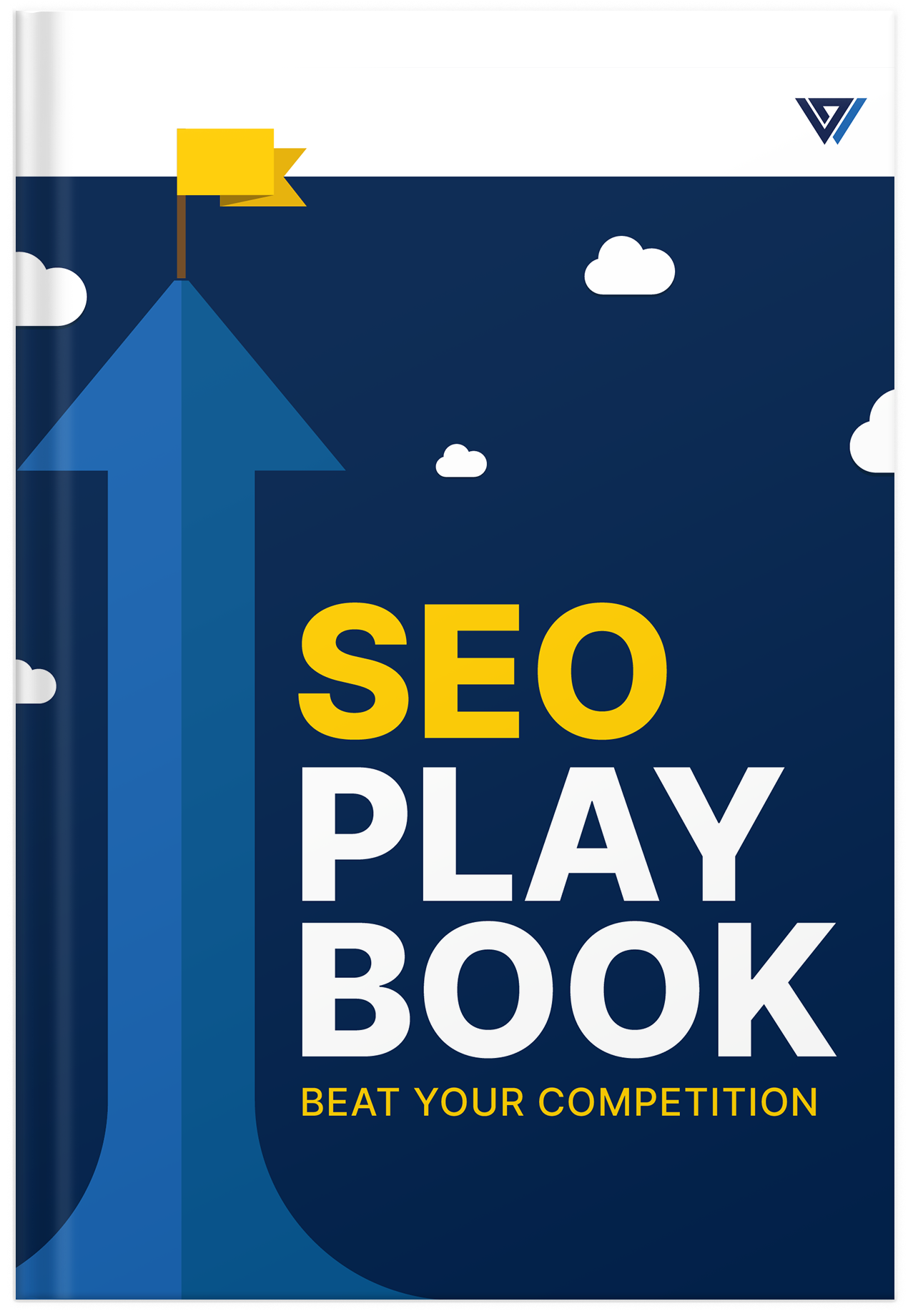Many years ago when SEO was much simpler than it is today, the domain name you chose could have a massive impact on the rankings of the website.
However, things are more complicated now, and Google has essentially modified their core algorithm to reflect an abuse of exact match keyword domain names.
The practice may have originated from companies buying a domain name that was a little bit more than a keyword. Before, it was enough for a site to rank. These days, however, things are different.
SEO and Impact Of Keyword Rich Domains
It was in 2012 when Google decided to end the tactics performed by companies that try to improve their rankings using weak websites.
These sites augment their SEO using Exact Match Domains or EMDs.
For instance, if a business wanted to increase their rankings for the keyword “car insurance quotes,” it could purchase the domain “carinsurancequotes.com,” and it would start to rank.
Mobile SEO also changed dramatically with a lot of cctlds and GTLD now introduced in the mix.
These sites, however, did not contain much content for them to even be on the first ten pages of the search results.
They would only have a few pages that contain lots of keywords.
Since Google was never a fan of these schemes, it made a move to drop the value of such domain names significantly.
How Your Domain Can Influence Your Online Marketing Efforts
You can find different SEO companies out there, but they will provide the same services, including technical search engine optimization, paid search campaigns, social marketing, and content marketing.
While it is true that every company is a bit different and they provide their services from various angles, they are still based on the same theories.
The approach to SEO has certainly changed, but the goal is still the same.
Websites should be able to give quality answers to user questions, respect search engine best practices, and make sure content does not get stale.
All these things are tasks that everyone can do. However, there is one unique element that no one else can copy, and that is your domain name.
While it can no longer contribute to your site’s rankings like before, your domain name can still provide some benefits, including:
- More potential for your brand
- More attention in the results pages when people search for a related keyword
- More trust
- Higher clickthrough rates
Just the fact that domains do not hold the same power they once had can be upsetting for a website owner.
Even scarier is the thought of moving your site to a new domain, which can be a terrifying prospect but may be necessary for the business that is rebranding or restructuring.
There are hundreds of TLDs and GTLDs now available.
imply because you are a business that has a vanity domain available should not be the only reason to move your domain name. Ensure that you understand that Google is still relatively new to dealing with all types of TLDs and GTLDs.
URL structure including port,path and other addendums. Changing your domain name requires time and careful planning; it is not something you should do on a whim.
The truth is you will likely experience a drop in rankings shortly after your move to a new domain if you haven’t been careful enough.
It is undoubtedly frightening, but the reduction should only be temporary, especially if you know what you are doing.
The process should not be taken lightly but there are some solid reasons why moving to a new domain can be beneficial for the site and the entire business.
You can change into a more-user friendly domain. If you have been using a .biz or .net for a long time and a .com is finally available, you may want to make your move.
It is not a necessity, but a .com certainly conveys credibility over those other extensions. If you are located in countries that prefer their own version of the domain name like Australia a .com.au may be a more obvious choice.
Other reasons may include you want to consolidate your other sites into one. If you have other sites that deliver the same content types to almost the same audience, it may be the right choice to bring them together as one.
- Domain Age
- Domain Trust
Domain Moving Checklist
In order to ensure that the transition is smooth and successful ensure that you audit and put mitigations in place before moving.
Audit: This task includes listing all your inbound links to help minimize the loss of the decent links you have. Link auditing can be done by going to your Webmaster Tools and click Search Traffic found on the left side menu.
Export the links you want to keep for your records.
301 Redirect: It is essential that you set up a 301 redirect to send the user to the right page. Another significant use is it tells Google that your page has been permanently moved. What is critical here is that you 301 redirect everything, particularly on a domain-name level. To do this, you can redirect using a wildcard process in your .htaccess, which will automatically transfer all your old domain to the new one.
Inform Google: You also want to make sure that Google knows that you moved. Using Webmaster Tools, you will find the Change of Address tool, which you can use to tell Google that your domain name has changed. This step is useful so that the search engine will update your domain in its system and all your listings will be modified accordingly.
After you have migrated, you should check everything not just once or twice but several times. All your links should be resolve and return a 200 OK status code. Ensure that your redirects are 301 and not 302 or 307’s.
There is a comprehensive SEO checklist we compiled so please check it out before moving your domain.
After you have moved ensure that you keep an eye out for all types of issues with both your webmaster tools and your Google analytics.
Use a third party tool like Matomo hosted on your server to keep an eye out for any anomalies in your web traffic.
Any significant drop in traffic can really kill a business especially small businesses that are entirely surviving on web traffic.
As you can see, the whole procedure can take a lot of time and effort and is often under-budgeted, specifically concerning the time required to fully accomplish it.
Changing domains can affect your search referral traffic, but your site and your rankings should recover if you performed all the necessities in making sure your move is properly executed.